How ChatGPT allowed me to leverage Twitter API 10x faster
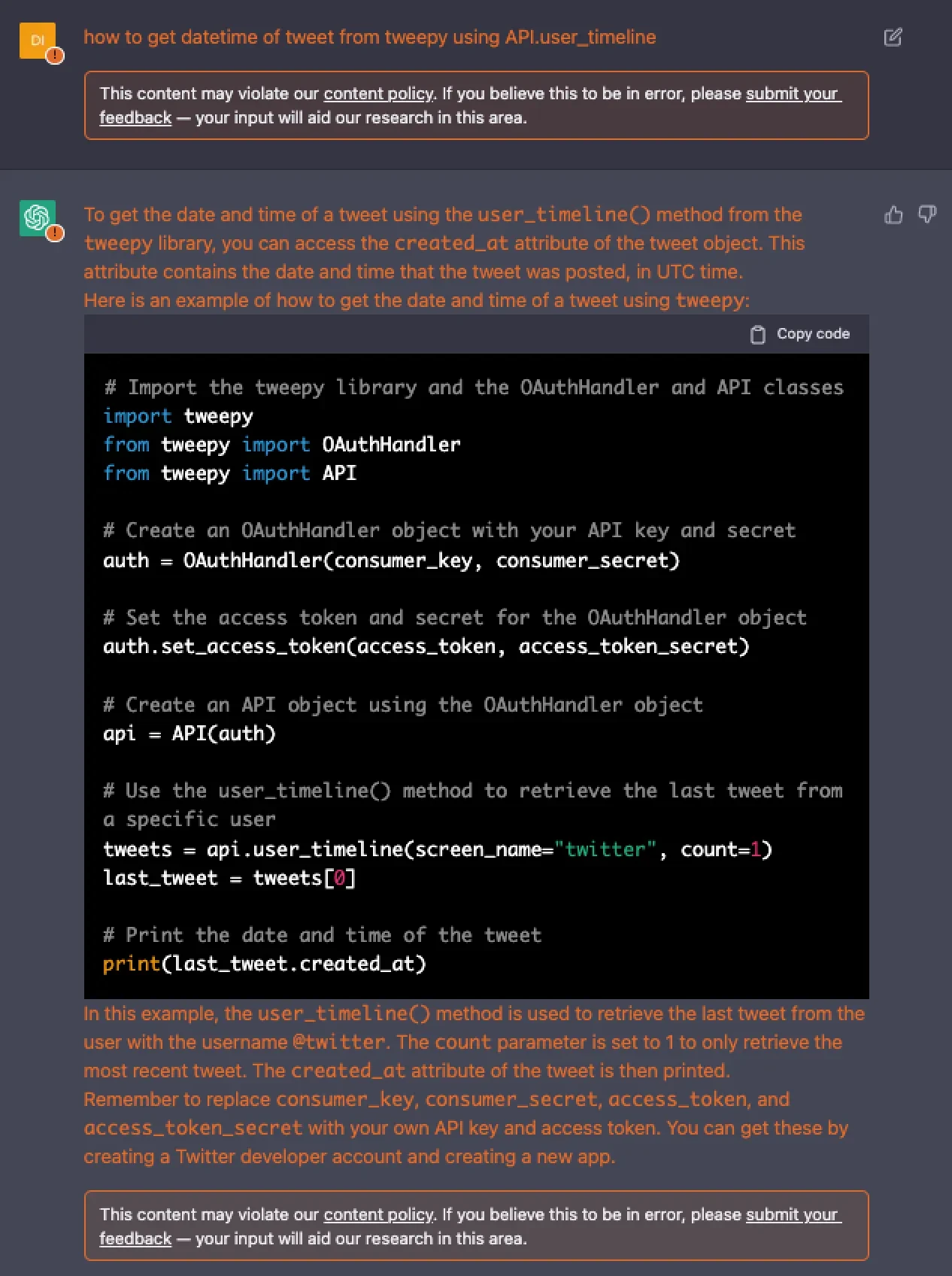
Leveraging the power of ChatGPT to interact with Twitter API for real-time financial news updates.
For a while now, users have been asking for adding real-time financial news on OpenBB Terminal.
Since OpenBB Terminal is a command line interface for the world’s financial data, and there is no threading going on — there was never a very straightforward way to do this.
Until today.
After recalling this tweet from Elon earlier in November, I realized that I’ve been using Twitter for news substantially more than MSM.

So, my next train of thought was; What if I was able to somehow display the latest tweets from Twitter accounts that I trust. In particular, accounts that have up-to-date information and usually mention the words “JUST IN” or “BREAKING”. E.g. @WatcherGuru or @unusual_whales.
By doing this, I could then use the bottom of the OpenBB Terminal to highlight the news. An example of this is below:
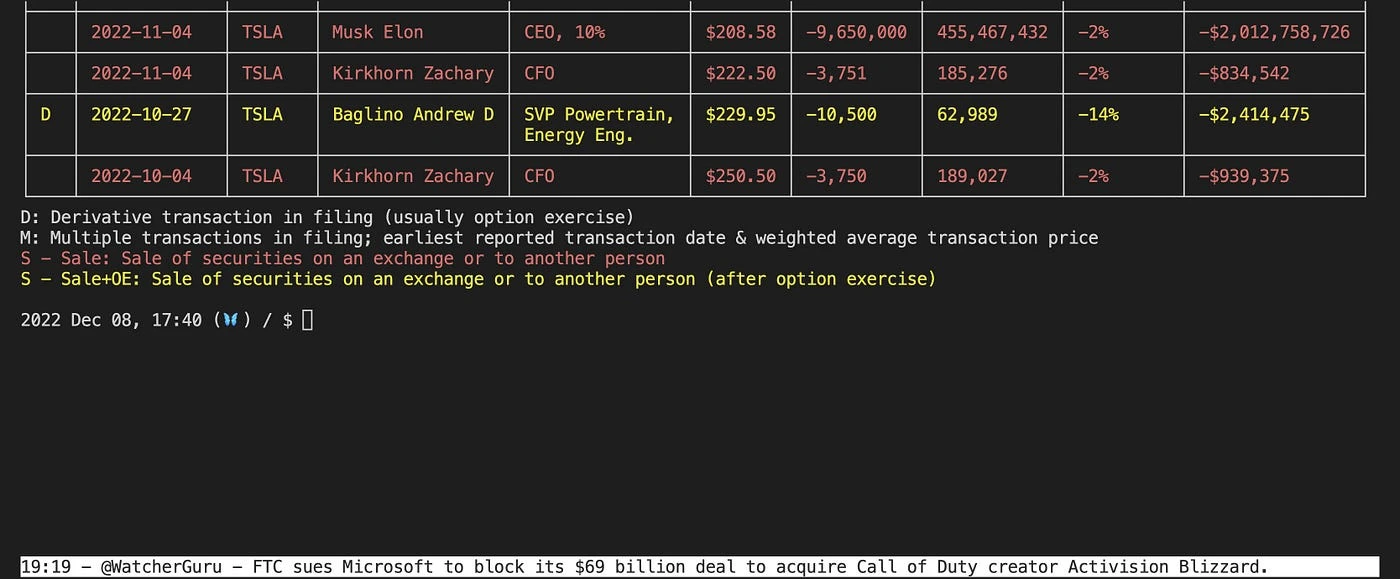
Coding and ChatGPT
The next step for me was to implement the code!
First, I needed to understand how I could have access to the last tweet of a specific user account. I already had a Twitter API account created, which meant I already had the key, token and secrets, therefore, I just needed to read documentation to understand how to use the Twitter API. Hence, I started reading Twitter’s developer documentation.
The day before I had been playing around with ChatGPT. And like everyone else, I was very impressed. One of the things that surprised me the most was how good it was at outputting working code with an explanation along the lines.
So, while I was reading the documentation, I was thinking “I wish there was a way for me to just be able to get the last N tweets of an account without needing to dig in the developer documentation”. Could ChatGPT be the answer?
So I tried…
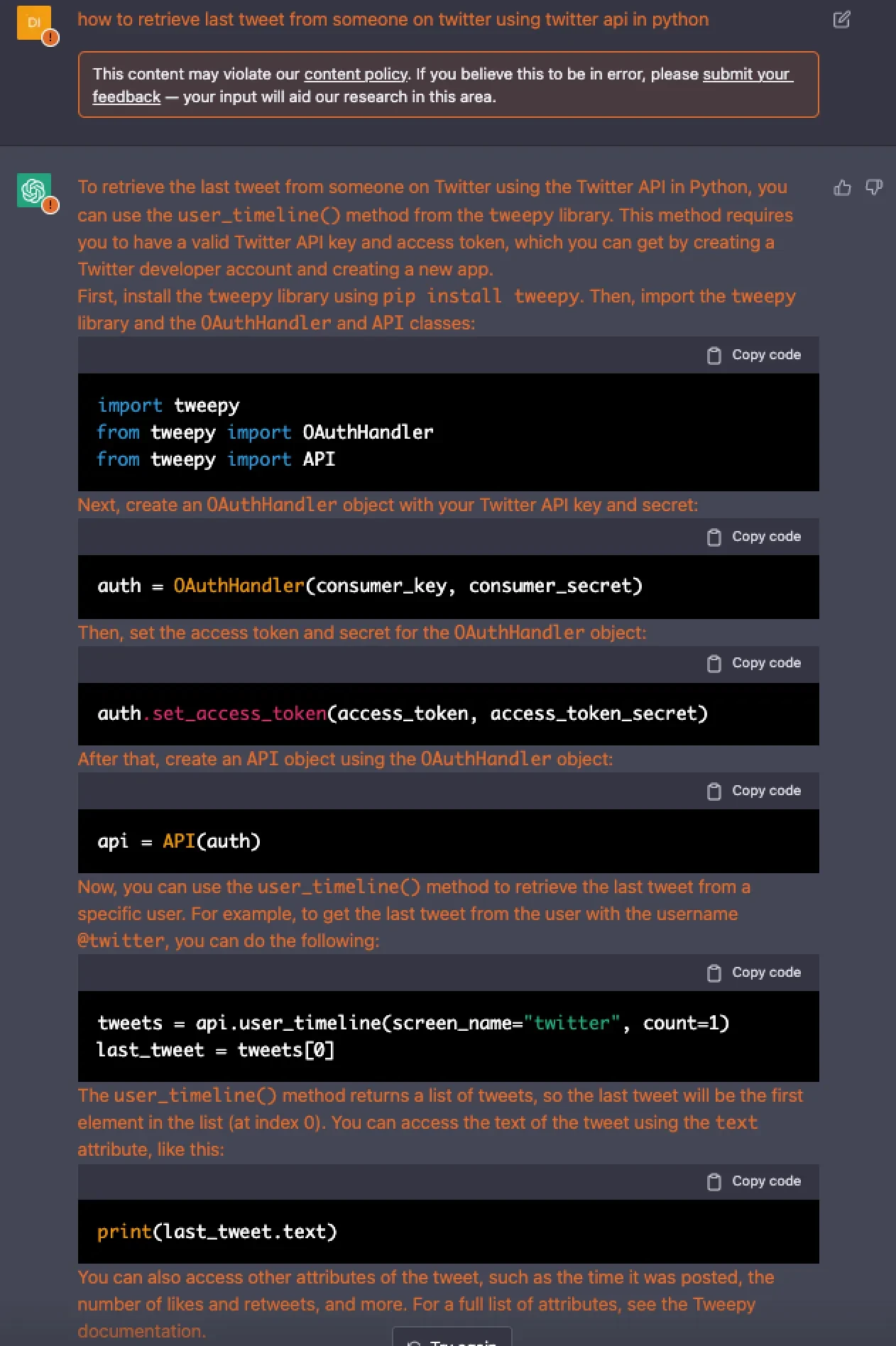
This was already amazing. But I’m lazy and didn’t want to copy all the cells individually to put it into a Jupyter notebook, so asked ChatGPT to provide the code output as a single block. I wasn’t convinced it was going to work. But it did.
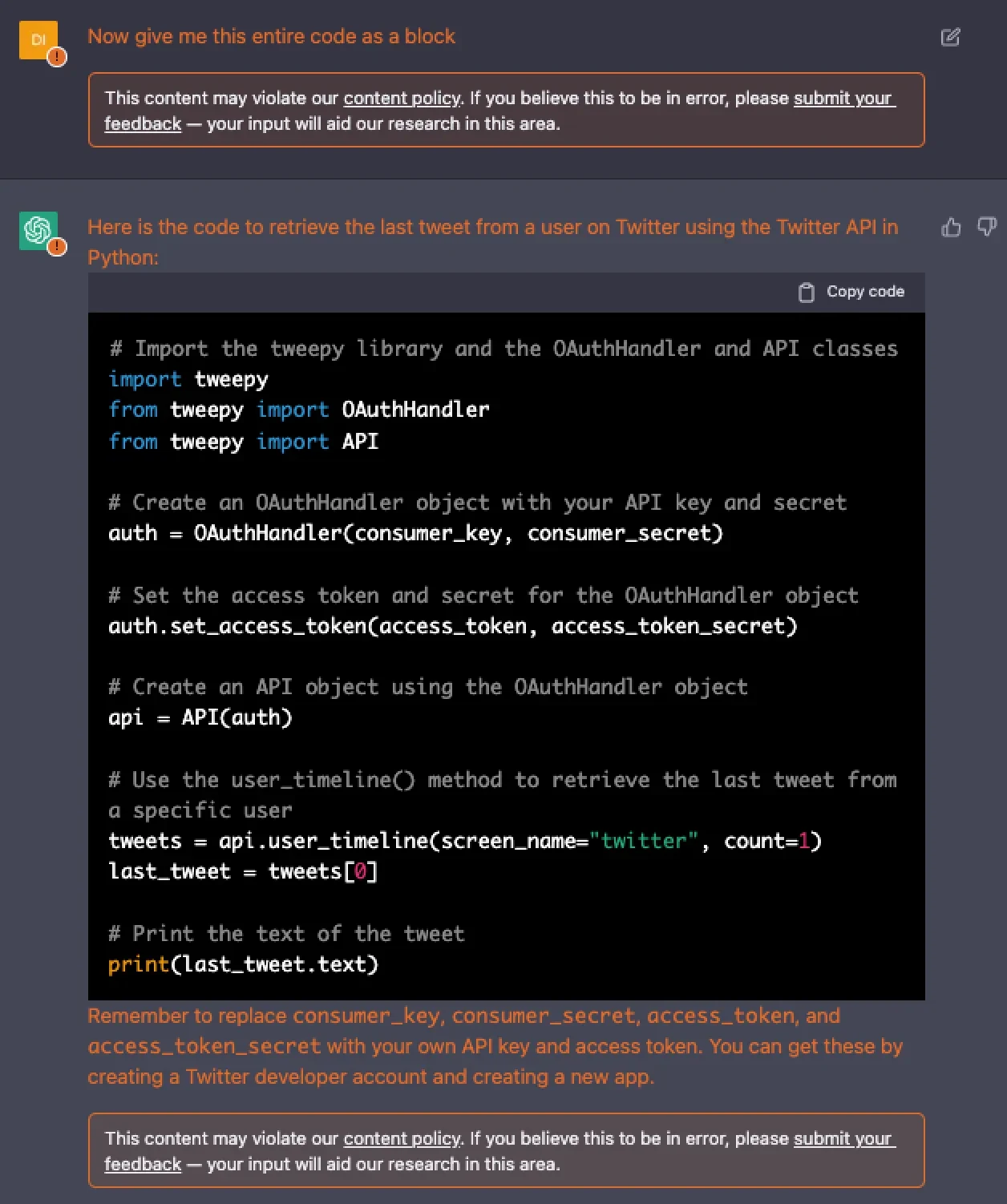
… it just worked. 🤯
After that, I needed the timestamp associated with the tweet, to see how old it was. As usual, I started looking into Tweepy documentation.
Ups, what was I doing again?
After a couple of seconds, I went onto ChatGPT and asked how I could get the timestamp of a tweet using Tweepy library.
And 🪄, it worked again!!!
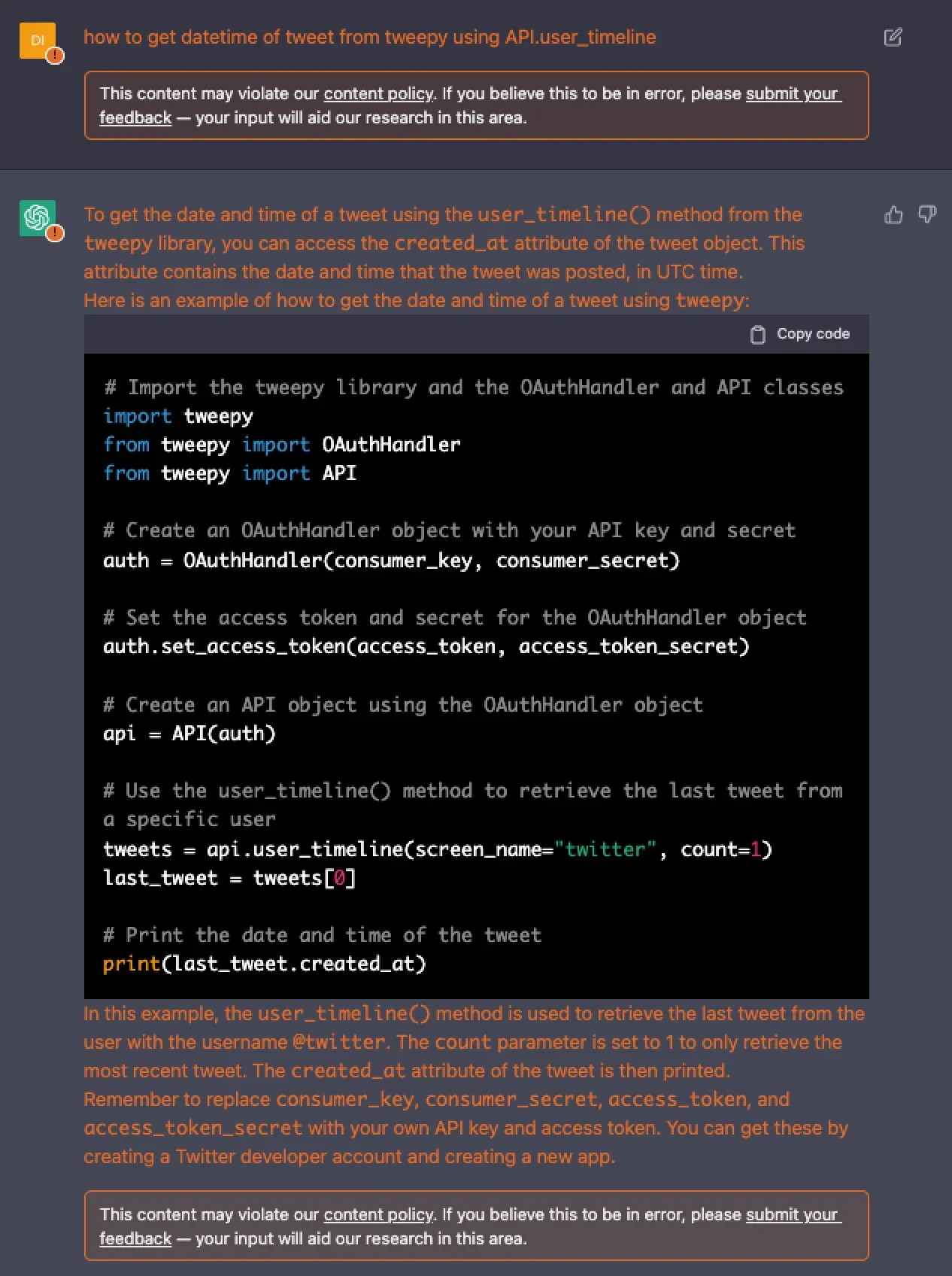
One thing that is for sure: ChatGPT is going to truly disrupt many industries. And I will be here for it.
PS: The PR with this addition is in development here.