Streamline your OpenBB Terminal experience with OpenBB Hub
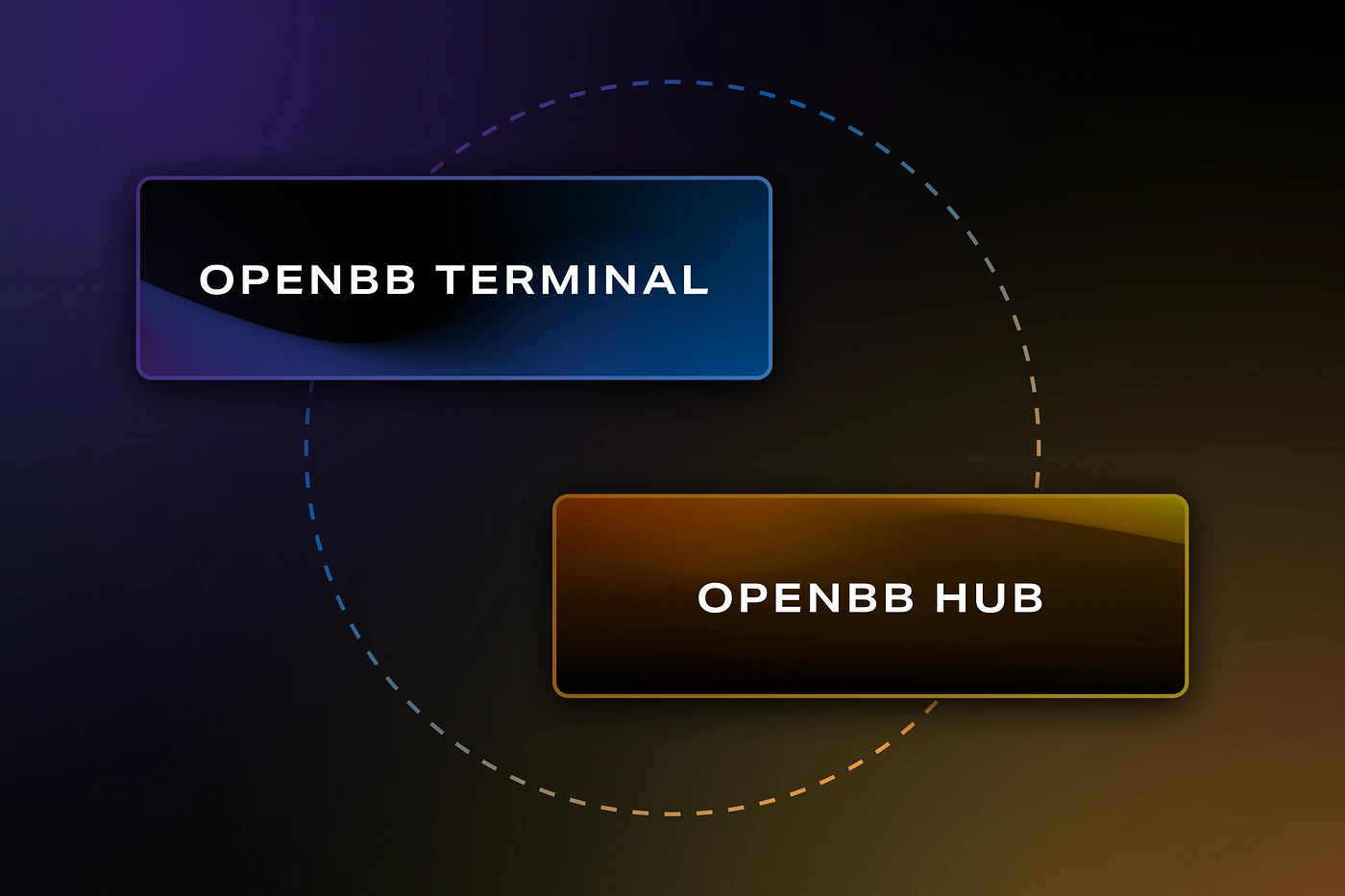
Streamline your OpenBB Terminal experience with OpenBB Hub. Learn about its key features, including API key management, data customization, personalization, and script management.
The open source code is available here.
If you’re using the OpenBB Terminal, there’s an essential component you shouldn’t miss out on: the OpenBB Hub. In this blog post, we’ll explore the significance of OpenBB Hub and why it truly matters for OpenBB users.
By delving into its key features, we’ll uncover how OpenBB Hub elevates your experience with the OpenBB Terminal, providing you with enhanced capabilities and customization options. Let’s dive in!
Login
As highlighted in our previous blog post Introducing the OpenBB Hub, the OpenBB Hub is more than just a platform to access the OpenBB product ecosystem; it adds value to each individual product. Specifically, when it comes to the OpenBB Terminal, having an OpenBB Hub account offers tremendous advantages.
Notably, the settings and features you configure within the hub persist across terminal updates and even when you log in from a new machine, allowing for a seamless and personalized experience.
Streamlining API key management
A common question we receive is about the source of our data. OpenBB doesn’t own any data; instead, we enable users to access data from various vendors by signing up for plans on their respective websites. This approach allows us to focus on platform development and data standardization while giving users the freedom to pay for the high-quality datasets they desire.
Previously, managing API keys was only accessible through the terminal CLI, which could be suboptimal. To alleviate this, we introduced the capability to manage API keys directly from a web page, reducing friction and putting the focus back on what matters most: access to data.
Enhanced data customization
With OpenBB Hub, you have the power to set default data sources, enabling you to choose the data vendor that aligns best with your needs for each command within the terminal. This flexibility empowers you to curate your preferred data sources, providing a tailored experience that optimizes your decision-making process.
Infuse personal style into your terminal
OpenBB Hub lets you personalize your terminal by customizing its colors to your liking. From the command line interface menu to interactive tables and even charting colors, you have the freedom to create your own custom color scheme. Whether you prefer soothing pastel shades or bold neon colors, the choice is yours.
This feature not only adds a touch of personalization but also ensures a comfortable and visually pleasing experience, reducing eye strain during extended usage. Say goodbye to the standard white background and say hello to a terminal that reflects your unique style.
Effortless routine scripts management
We’ve noticed a growing trend among our users: the development and adoption of routine scripts. These .openbb files contain OpenBB commands and allow users to save their investment research workflows, as well as share them with others.
While OpenBB Hub provides access to pre-defined scripts developed by our team, which have been extensively used in academia, it also allows you to manage your own scripts. In the near future, we will introduce a community scripts page, fostering script sharing and discussions on individual use cases.
Final thoughts
The OpenBB Hub has become the central platform where we closely engage with the community, continuously striving to add value to your experience when utilizing our suite of products. We encourage you to share your feedback and ideas with us to help shape the future of OpenBB.
Join the OpenBB Hub today, and spread the word among your peers, so we can grow together and create an even more vibrant community.
Check out the OpenBB Hub user metrics here, and if you missed our recent webinar, you can catch up on all the exciting new features in the video below.
With the OpenBB Hub, you unlock a world of possibilities.